
Make.com: A Comprehensive Guide to Automation for Businesses and Individuals
Make.com (formerly known as Integromat) is a powerful automation platform that enables users to connect apps and automate workflows without any coding. Whether you’re an individual looking to streamline personal tasks or a business aiming to optimize operations, Make.com offers a flexible and robust solution to meet your automation needs.
What is Make.com?
Make.com is an advanced automation tool designed to help users automate repetitive tasks by connecting different apps and services. This platform allows you to create complex, multi-step workflows—known as scenarios—by linking various services together, ultimately saving time and reducing manual work.
Key Features of Make.com
- Scenarios:
- Scenarios are the core of Make.com. A scenario is a workflow that automates tasks by executing a series of actions and conditions. Each scenario begins with a trigger and is followed by one or more actions.
- Scenarios enable seamless automation of tasks like sending emails, updating databases, or synchronizing data across platforms.
- Modules:
- Modules represent individual actions or operations within a scenario. For example, you can use modules to extract data from Google Sheets and then send that data to Slack.
- The customization options within modules allow precise control over how data is processed and transferred between apps.
- Triggers:
- Triggers initiate scenarios based on specific events, such as a new email, a form submission, or a scheduled time. This ensures that your automation runs exactly when needed.
- Data Transformation:
- With data transformation capabilities, Make.com allows you to manipulate and reformat data as it moves between apps. This includes tasks like text parsing, date formatting, and numeric calculations.
- Webhooks and API Integration:
- Webhooks allow real-time automation by triggering scenarios immediately when an event occurs. Additionally, API integration expands Make.com’s capabilities by connecting with any REST API, enabling interactions with virtually any web service.
- Error Handling and Scheduling:
- Make.com offers robust error handling features, allowing scenarios to automatically retry operations, send notifications, or follow alternative workflows if something goes wrong. Scheduling capabilities ensure scenarios run at specific times, making it ideal for recurring tasks.
Advanced Automation with Make.com
- Iterators and Aggregators:
- Iterators allow you to process items one by one, such as handling each row in a spreadsheet individually. Aggregators combine multiple inputs into a single output, like bundling several files into a zip archive.
- Sub-Scenarios:
- Sub-scenarios break down complex workflows into smaller, reusable components, making your automation more modular and easier to manage.
- Custom Apps and Modules:
- If existing modules don’t meet your needs, you can create custom apps and modules to define how your scenario interacts with other services, providing ultimate flexibility.
- Team Collaboration:
- Make.com supports team collaboration, allowing multiple users to work on scenarios, share automations, and manage access permissions, which is crucial for business environments.
Use Cases for Make.com
- E-commerce Automation:
- Automate order processing, inventory management, and shipping tasks by integrating your online store with accounting software, CRM systems, and shipping services.
- Marketing Automation:
- Enhance your marketing efforts by automating campaigns, email sequences, and social media posts, ensuring consistent and timely communication with your audience.
- Customer Support:
- Streamline customer support by integrating helpdesk software with communication tools and CRMs, automatically routing tickets, and logging interactions.
- Data Synchronization:
- Keep your data in sync across multiple platforms, such as by syncing contacts between your CRM and email marketing tools or updating project management software with the latest tasks.
- Personal Productivity:
- Automate daily tasks like backing up files to cloud storage, creating reminders based on emails, or logging work hours into a timesheet app.
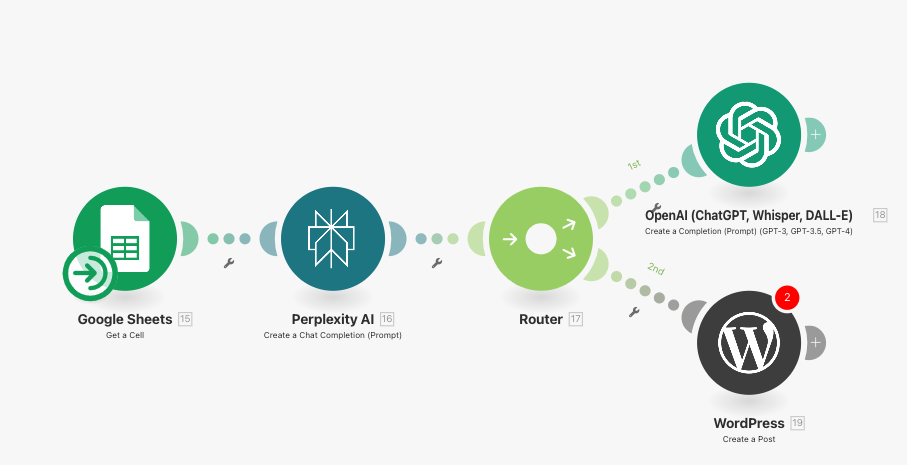
Getting Started with Make.com
- Sign Up:
- Create an account on Make.com and explore the platform’s intuitive interface. Start by building simple scenarios to familiarize yourself with the automation process.
- Create Scenarios:
- Begin with basic automation, such as connecting Gmail to Google Sheets. Set up a trigger for receiving an email, and create an action to log the email subject in a spreadsheet.
- Use Templates:
- Make.com offers pre-built templates for common automation tasks. These templates are a great starting point for new users and can be customized to fit specific needs.
- Optimize Workflows:
- Monitor and optimize your scenarios by reducing unnecessary steps and improving error handling, ensuring efficient and reliable automation.
Make.com Pricing
Make.com offers several pricing tiers, including a free plan for individuals and small projects. Paid plans unlock advanced features, higher execution limits, and premium support, catering to both small businesses and enterprise-level operations.
Conclusion
Make.com is a versatile automation platform that empowers users to streamline workflows, automate repetitive tasks, and enhance productivity. Whether you’re managing simple tasks or orchestrating large-scale business processes, Make.com provides the tools and flexibility needed to achieve your automation goals. By leveraging its powerful features and integrations, you can transform the way you work and unlock new levels of efficiency.
